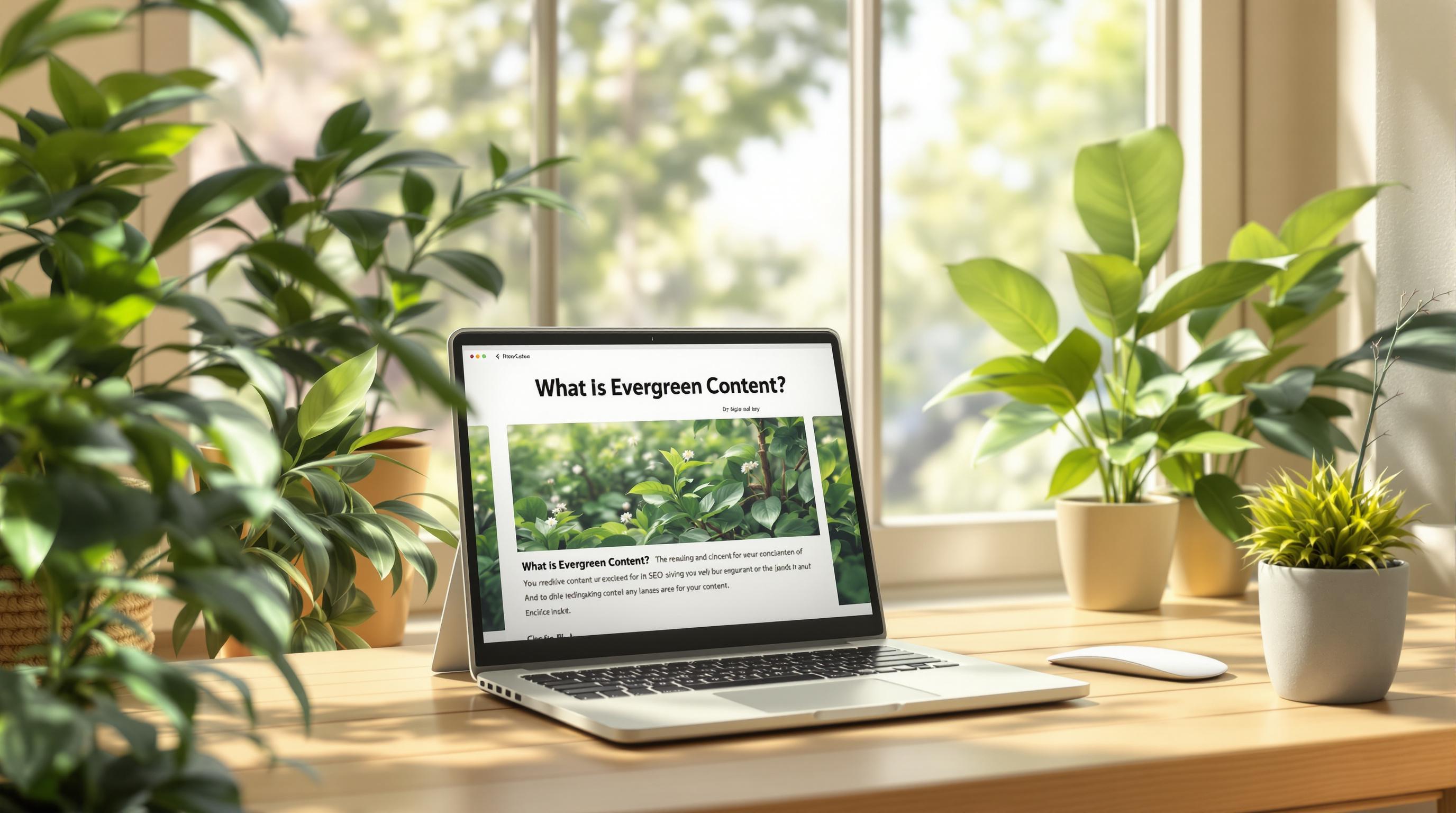Did you know? Nearly 98.47% of Google search results include at least one SERP feature, such as featured snippets, knowledge panels, or local packs. These features are designed to match what users are searching for, known as search intent - the reason behind a query.
Here’s a quick breakdown of search intent types and the SERP features they trigger:
- Informational: For learning or finding facts (e.g., featured snippets, "People Also Ask" boxes).
- Navigational: To find specific websites (e.g., site links, knowledge panels).
- Transactional: For buying or taking action (e.g., shopping results, ads).
- Commercial Investigation: To compare options (e.g., reviews, product listings).
For example, 29% of question-based searches show featured snippets, while 93% of local searches display a local pack. To rank higher, align your content with these features by structuring it clearly, using schema markup, and targeting specific keywords.
Want to succeed in SEO? Focus on matching your content to the right SERP features based on user intent.
A Visual Guide to Google's SERP Features
Featured Snippets and Information Searches
Featured snippets are a key part of Google's search results, designed to quickly answer user questions. They appear in about 19% of searches , making them a powerful tool for both users and content creators.
Featured Snippet Formats
Google offers featured snippets in three main formats, each tailored to specific types of informational queries:
| Format Type | Usage | Appearance Rate | Best For |
|---|---|---|---|
| Paragraph | Definitions & explanations | 70% | Direct answers to questions |
| List | Steps & collections | 37% | How-to guides & collections |
| Table | Comparisons & data | Not specified | Pricing, specifications, measurements |
"Featured snippets should give users as much information about the topic as quickly as possible." - Chris Long, VP of Marketing, Go Fish Digital
Knowing these formats helps you shape your content to better compete for these coveted positions.
How to Get Featured Snippets
Securing a featured snippet can boost your click-through rate significantly. HubSpot, for example, saw a marked improvement after targeting snippets. Here’s how you can aim for these spots:
-
Structure Content Clearly
Use proper HTML heading tags (H1–H6) to organize your content in a clear hierarchy. Add a "What is [keyword]" section near the top of your page. For instance, TechnologyAdvice used this approach to outrank Capterra for "project management software" . -
Match the Right Format
Keep definitions concise - around 40-50 words - and start with '[Keyword] is...'. Tailor your content to align with the snippet format that fits your query. Avoid using first-person language or brand mentions in the snippet text . -
Target Long-Tail Keywords
Focus on question-based, long-tail keywords. Ensure your content is factual and objective, as this aligns with what Google favors.
"Optimizing for featured snippets focuses on giving a brief but valuable answer to the search query in the format favored by Google and users." - Chris Haines, SEO Director
Knowledge Panels and Brand Searches
Knowledge panels are the information boxes that appear in Google search results for brands, people, or organizations. These panels reflect the evolving nature of search results, similar to featured snippets. They can increase brand visibility by providing users with immediate answers to their queries.
What Goes Into a Knowledge Panel?
Google automatically gathers information for these panels from trusted sources across the web. This creates a concise snapshot that typically includes:
| Content Type | Purpose | Common Elements |
|---|---|---|
| Basic Information | Identifies the entity | Core details about the brand |
| Contact Details | Enables communication | Website, phone, social links |
| Rich Media | Adds visual context | Images, videos |
| Dynamic Content | Shows real-time data | Stock prices, revenue |
| Social Proof | Builds credibility | Reviews, ratings |
"Knowledge panels are meant to help you get a quick snapshot of information on a topic based on Google's understanding of available content on the web." - Google
How to Optimize Your Knowledge Panel
Want to make the most of your knowledge panel? Here are some practical steps to ensure it works in your favor:
-
Use Structured Data
Add schema markup to your site and follow Google's guidelines to improve how your information is displayed. -
Build Authority Online
Maintain a consistent presence across reliable platforms and ensure your information is accurate and up to date. -
Verify and Manage Your Panel
Claim your knowledge panel, suggest edits for inaccuracies, and stay on top of any updates or user feedback. -
Enhance Visuals
Upload high-quality images and maintain a polished, professional look for your brand's visual assets.
Nearly half of Google searches end without a click , making knowledge panels a powerful tool for delivering information directly to users.
"When you tell Google you're the owner of that brand, you can make sure the information is accurate and up to date." - Neil Patel
sbb-itb-d7fe25c
Local Search Results and Area-Based Queries
Local search results, like featured snippets and knowledge panels, cater to specific user intents. In this case, they focus on location-based needs, instantly showing nearby businesses and services. These results appear in nearly 93% of searches with local intent , highlighting how Google prioritizes location-specific searches.
Local Pack Components
The Local Pack (often called the Map Pack) is a prominent feature in search results for local queries. It consists of three main elements designed to help users make quick decisions:
| Component | Purpose | Key Information Displayed |
|---|---|---|
| Map View | Visual location context | Interactive map with business markers |
| Business Listings | Core business details | Name, rating, hours, category |
| Quick Actions | Easy access for users | Links for directions, website, and calls |
Each listing provides critical details that aid decision-making. For example, 76% of local mobile searchers visit a store the same day . To stand out here, businesses must focus on optimizing their local ranking factors.
"Reviews (along with an owner's response) show that consumers trust a business, and trust is a foundational factor in ranking." - Moz Local Ranking Factors Study Panelist
Local Search Ranking Tips
Improving your local search ranking depends on three main factors: relevance, distance, and prominence . To boost visibility in local search results, businesses should prioritize the following:
Optimize Your Google Business Profile (GBP)
Your GBP is the cornerstone of local search visibility. According to recent data, 64% of customers use Google Business Profiles to find contact information, and 84% of profile views come from discovery searches .
- Complete Profile Setup: Fill out every section of your GBP with accurate information. Businesses with complete profiles see greater engagement - those with photos, for example, receive 42% more requests for driving directions on Google Maps .
- Review Management: Actively manage customer reviews. Studies show that 62% of customers are willing to leave a review if asked .
- Local Content Strategy: Develop content tailored to your local audience. This can include:
- Service pages specific to your area
- Coverage of local news and events
- Highlights of community involvement
- Use of location-based schema markup
The payoff for effective local optimization is clear: 78% of local mobile searches lead to an offline purchase shortly after . This direct link between search intent and customer action makes maintaining a strong local presence essential.
Shopping Results and Purchase Intent
Shopping results highlight purchase intent by showcasing product images, prices, ratings, and availability directly within search results . This setup allows users to compare products and make quick, informed decisions.
Shopping Result Structure
Google's shopping results combine visuals and text to help users compare products efficiently. Each result typically includes:
| Component | Purpose | Impact on User Decision |
|---|---|---|
| Product Image | Visual identification | Helps users quickly recognize items |
| Title & Brand | Product identification | Enables precise product matching |
| Price | Cost comparison | Facilitates budget-based decisions |
| Seller Info | Merchant details | Builds trust and credibility |
| Star Rating | Social proof | Influences purchase confidence |
Interestingly, 45% of shoppers use Google to research items they plan to buy in physical stores . Google's Shopping Graph connects billions of product listings to streamline this process .
Product Listing Optimization
To maximize visibility in shopping results, optimizing product listings is essential.
Data Quality and Accuracy
Google's AI leverages 45 billion product listings and Gemini models to deliver personalized shopping experiences . To ensure your products stand out:
- Use accurate GTINs (Global Trade Item Numbers). Retailers have reported a 20% increase in clicks after adding correct GTINs .
- Keep pricing and availability details up-to-date .
- Match product titles and descriptions in your feed with those on your landing pages .
"Product listing optimization improves visibility and drives sales." - Shopify Staff
Visual Optimization
With 61% of consumers saying Google Lens enhances in-store shopping , visuals play a key role:
- Use high-quality product images with neutral backgrounds, and include lifestyle photos when relevant.
- Ensure images meet platform-specific size requirements .
- Explore augmented reality (AR) features, as over 90% of Americans are open to using AR for shopping .
Google continues to refine the shopping experience with features like "Shop the look", which suggests complementary products. These advancements, powered by AI and visual search, create a smoother and more intuitive shopping journey that aligns with user intent .
Matching SEO to SERP Features
Aligning your SEO strategy with specific SERP features is a smart way to address user search intent. Research shows that 99% of search queries trigger at least one SERP feature , making it critical to optimize for these elements if you want to stand out.
Key Insights
Here’s how you can adapt your SEO efforts to match user intent through SERP features:
- Use Clear Content Structure: Organize your content with straightforward headings and provide concise answers (40–60 words) to make it easy for search engines to extract information .
- Leverage Schema Markup: Add schema markup to clarify your content for search engines, as recommended by BrightEdge .
- Prioritize User Experience: With 65% of Google searches ending on the SERP in 2020 , it’s clear that delivering immediate value through optimized SERP features is crucial.
Studies also show that pages with featured snippets see a 571% increase in click-through rate . This highlights the importance of understanding how SERP features align with search intent.
BrightSide SEO Services
BrightSide SEO simplifies the process of optimizing for SERP features. Their services include strategic schema implementation, targeted keyword research, and creating well-structured content designed to boost your visibility.
"Featured snippets are an essential SEO tool... securing this position isn't about luck - it's about strategy." - Jason Rostar, SEO Manager at LuccaAM
Their offerings include:
- Tailored SERP feature optimization to meet your content goals
- Schema markup implementation for better search engine understanding
- Ongoing performance monitoring and strategy updates
- Content designed with user intent in mind
BrightSide SEO provides customized packages starting at $599 per month, covering schema optimization and detailed keyword tracking to help businesses of all sizes improve their SERP presence.