- Why it matters: Businesses with detailed service listings can see a 50% increase in website traffic and a 30% boost in sales.
- What to do: Log in to your GBP, navigate to the "Services" section, and add your offerings with clear names, descriptions, and pricing.
- Pro tips: Organize services into categories, use SEO-friendly descriptions, and update regularly to keep your profile accurate.
Quick Start: Sign in to your account via Google Search, Maps, or business.google.com, and manage your services in the dashboard.
Keep reading for detailed steps and tips to optimize your profile.
How to Add Services to Google Business Profile (SEO Update ...
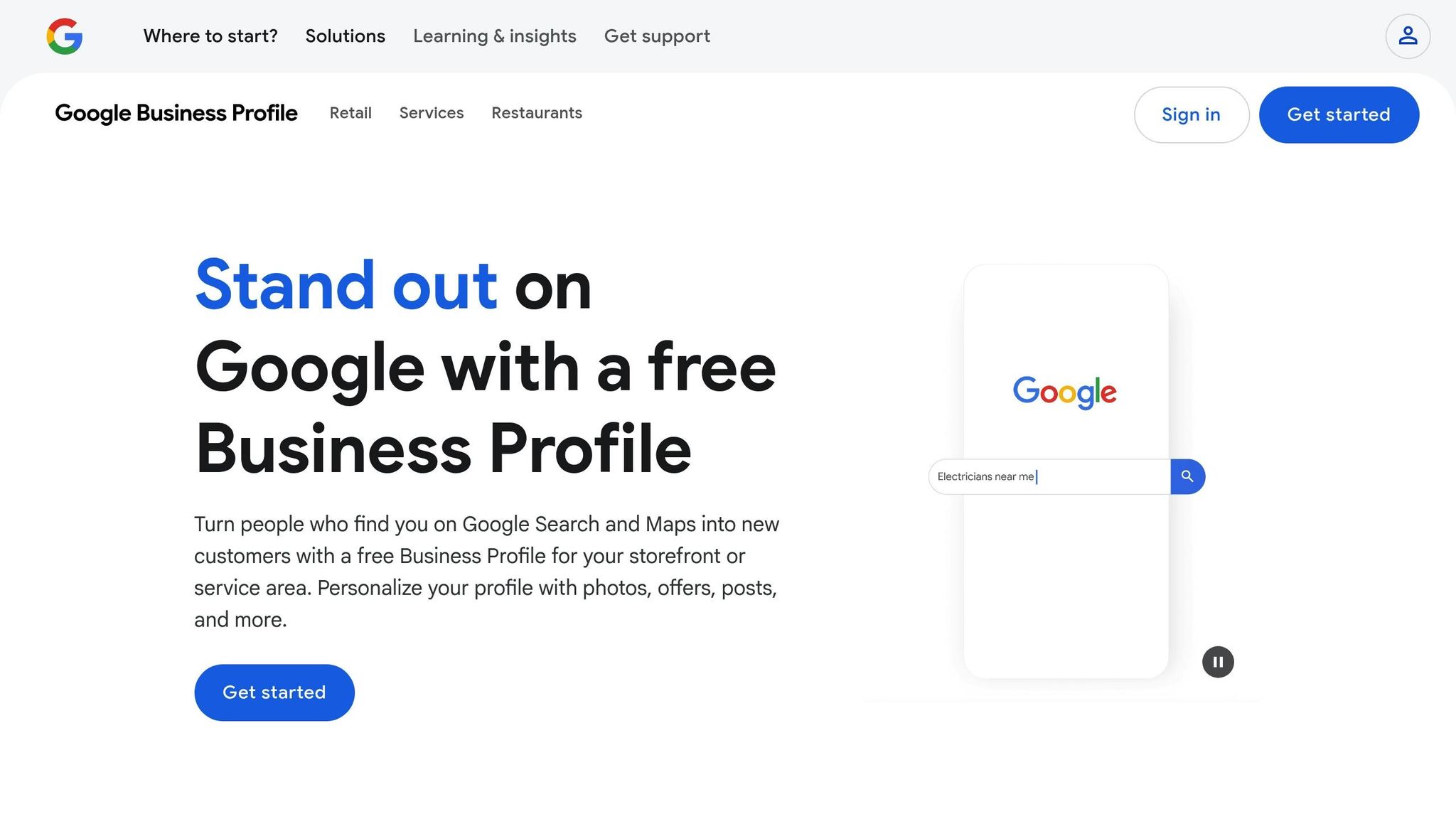
Getting Started with Google Business Profile
To add services to your Google Business Profile, you first need to access your dashboard. Here's how to get started.
Sign In to Your Account
You can access your profile using one of these methods:
- Direct Google Search: Look up your business name on Google and click "Manage your Business Profile."
- Google Maps: Search for your business name on Google Maps, then select "Manage your Business Profile."
- Business Profile Manager: Go to business.google.com and log in with the Google Account tied to your business listing.
If your business hasn’t been claimed yet, you’ll need to verify it. Google typically sends a verification postcard, which can take 5–7 business days. Once verified, you can access your dashboard.
Find Your Dashboard
To locate your dashboard, follow these steps:
- Use the Navigation Menu: On the left-hand side, you'll find tools to manage your profile.
- Go to the Services Section: Click on the "Services" tab, usually found under "Info" or "Business information."
- Check Your Access Level: Make sure you have owner or manager permissions. If your account is labeled "View only", reach out to the primary owner to gain editing rights.
Keep in mind that the layout of your dashboard may differ depending on whether you're using a desktop or mobile device, with mobile showing a simplified version.
Set Up Your Services List
Here’s how to add and organize your services effectively.
Add New Services
To add services to your Google Business Profile, follow these steps:
- Click "Add Service": Look for the blue "+" button or the "Add service" option in the services section.
- Fill Out Service Details:
- Service name (up to 40 characters)
- Description (up to 1,000 characters)
- Price (either a fixed rate or a "Starting at" amount)
- Assign the service to a category
Be clear and detailed with your pricing. For instance, instead of just "Website SEO", use descriptions like "Website SEO Audit - $499" or "Monthly SEO Management - Starting at $999/month." Adding pricing units (e.g., per hour, per project) ensures customers know exactly what to expect.
Once you’ve added your services, organize them into categories for better navigation.
Group Your Services
Organize your services into categories to make them easier for customers to browse.
1. Create Main Categories
Start with broad categories that summarize your primary services. For example, a digital marketing agency might use:
- Search Engine Optimization
- Website Development
- Content Marketing
- Social Media Management
2. Add Subcategories
Break these main categories into more specific services. This not only clarifies what you offer but also keeps your services section tidy and easy to navigate.
3. Set Display Order
- Place your most popular or profitable services at the top.
- Group related services together for better flow.
- Separate any seasonal or time-sensitive offerings.
This structure ensures your services are presented clearly and attractively, helping customers find what they need quickly.
sbb-itb-d7fe25c
Write SEO-Friendly Descriptions
Once you've organized your services, the next step is to create clear, keyword-optimized descriptions for each one. These descriptions should be short, informative, and include relevant keywords naturally. This helps improve your search rankings while giving potential customers a quick understanding of what you offer.
Tips for Writing Effective Descriptions
- Begin with a brief statement highlighting the main benefit of the service.
- Include keywords in a way that feels natural and not forced.
- Use simple, clear language to make your message easy to understand.
Keep Services Current
Keeping your services up-to-date helps attract and retain customers by showcasing your latest offerings and accurate pricing.
Update Service Details
Regularly review and adjust your service details:
- Review service listings every month.
- Update pricing immediately to avoid confusion.
- Refresh descriptions every quarter.
- Remove discontinued services as soon as possible.
- Add seasonal services, clearly stating their availability dates.
Each service should include accurate pricing, an updated description, the correct category, and an active status.
Once updates are made, review performance data to assess how well your services are doing.
Check Performance Data
Google Business Profile insights can help you fine-tune your service presentation. Pay attention to these metrics:
- View counts: How often your services are seen.
- Click-through rates: How many people click on your services.
- Customer actions: What actions customers take after viewing.
Here’s how to boost service performance:
- Focus on popular services: Identify what makes your top services successful and apply those strategies to weaker ones.
- Monitor seasonal trends: Adjust your offerings based on seasonal visibility patterns.
- Use customer feedback: Refine service descriptions and address any concerns based on feedback you receive.
Fix Common Issues
Having trouble with display problems? Follow these steps to address common issues and ensure your services are shown correctly. A well-displayed service is crucial for improving local search visibility, so it's important to resolve these problems quickly.
Troubleshoot Basic Issues
If your services aren't showing up as expected, here are some things to check:
- Business Verification: Make sure your business is verified.
- Service Fields: Double-check that all required fields are filled out and marked as active.
- Processing Time: Updates may take 24–48 hours to reflect.
Dashboard Access Problems
- Clear your browser's cache and cookies, and try accessing the dashboard using a different browser like Google Chrome.
- Log out of your account and log back in to refresh your session.
Service Listing Problems
- Confirm that your services are categorized correctly.
- Remove duplicate entries and ensure pricing follows US standards (e.g., $XX.XX).
- Write concise, keyword-rich descriptions to make your services easy to find.
Photo Upload Problems
- Use images that are at least 250×250 pixels and under 5MB in size.
- Choose photos that clearly represent your service offerings.
Get Help from BrightSide SEO
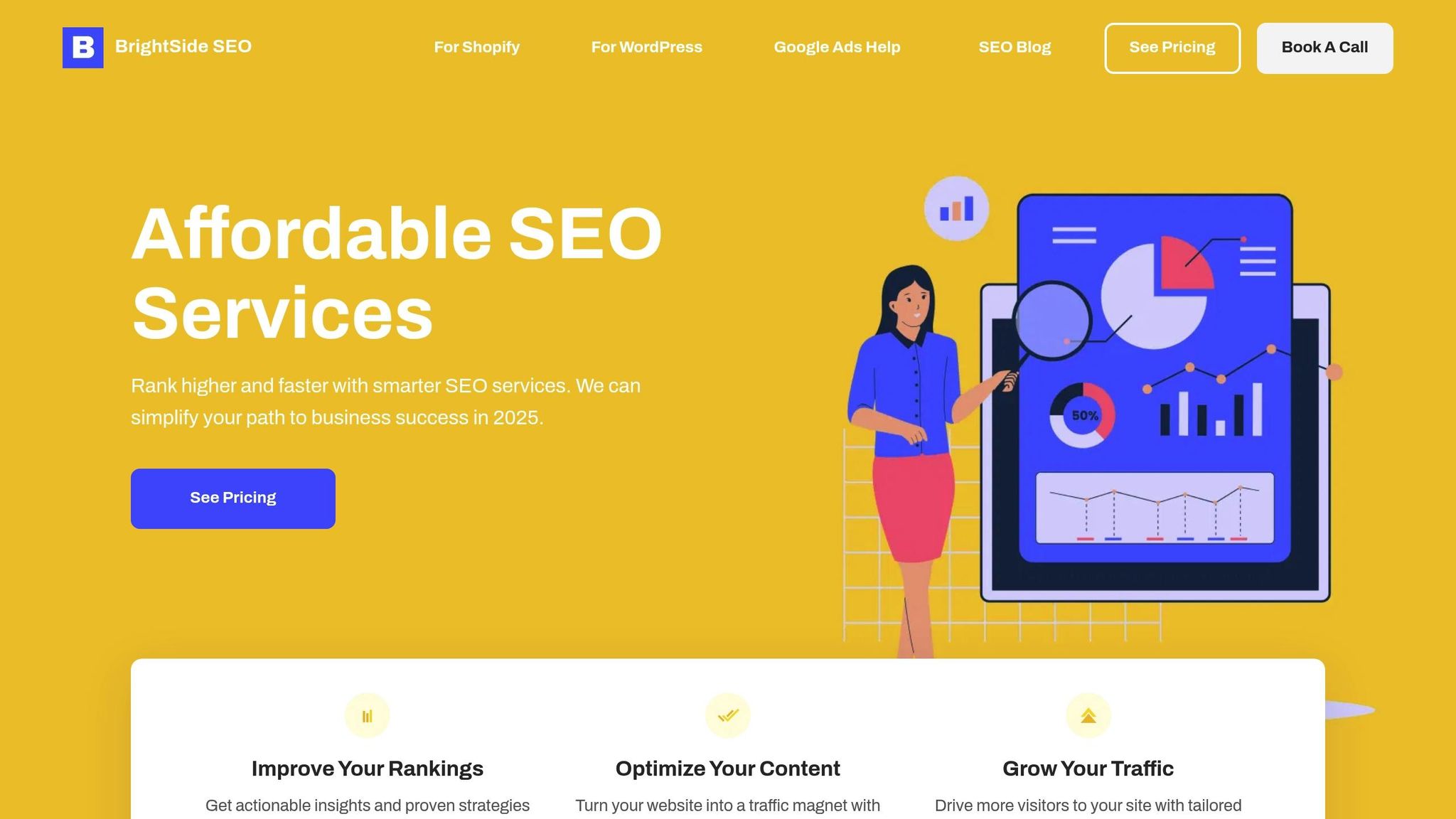
Still running into issues? BrightSide SEO can help. Their Local SEO Add-On service costs $299 per year and includes Google My Business setup and optimization for up to three business locations. With their expertise, you can fine-tune your profile and increase the visibility of your services.
Final Thoughts
Following the steps outlined above, you can refine your Google Business Profile (GBP) services to attract more local customers and improve your online visibility. Updating and managing your services effectively can lead to a noticeable boost in website traffic - some businesses have seen increases of over 50% in a short time.
Keeping your profile active and accurate is key to success. Pay attention to these key points:
- Use clear, well-optimized service descriptions that reflect current pricing and availability.
- Organize related services in a way that makes navigation easy for users.
- Fix any display or technical issues quickly to avoid losing visibility.
If you encounter challenges or want to get the most out of your GBP, seeking professional assistance can make a big difference. BrightSide SEO's Local SEO Add-On service, for example, has helped businesses grow sales by over 30% by improving their local search presence.
Take these steps to strengthen your local reach and make your business stand out.


