Local SEO helps small businesses attract nearby customers by improving their visibility in local search results. Did you know that 76% of mobile users visit a store within 24 hours of a local search? Whether you're a shop owner or service provider, optimizing for local searches can directly increase foot traffic and sales.
Here’s how you can get started:
- Optimize Your Google Business Profile: Keep your business details accurate, add photos, and enable messaging for direct customer contact.
- Use Location-Based Keywords: Include city or neighborhood-specific terms in your website content, titles, and descriptions.
- Encourage Customer Reviews: Positive reviews boost trust and improve your local rankings. Respond to all feedback promptly.
- Leverage Tools: Platforms like BrightLocal and Moz Local can help manage listings, track reviews, and monitor rankings.
- Engage Locally: Participate in community events, collaborate with nearby businesses, and create content about your area.
Local SEO is an ongoing process, but even small improvements can lead to big results. Start by auditing your online presence and ensuring your business details are consistent across platforms.
Elements of Local SEO
Optimize Your Google Business Profile

Think of your Google Business Profile as your digital storefront. Keeping it complete and accurate can make a big difference in how easily customers find you locally. Make sure to include:
- Accurate NAP (Name, Address, Phone) details
- Current business hours
- High-quality photos showcasing your business
- A detailed description that incorporates relevant keywords
- A list of products or services you offer
Pro tip: Turn on the messaging feature in your profile to let customers contact you directly. Actively maintained profiles are shown to increase visits to your location by 70% compared to unverified ones [2].
Incorporate Location-Based Keywords
Adding location-specific keywords helps search engines understand where your business operates. Here’s how you can use them effectively:
| Content Type | Example Keywords | Placement |
|---|---|---|
| Page Titles | "Plumbing Services NYC" | Main service pages |
| Meta Descriptions | "Emergency Plumber Manhattan" | Each local page |
| Content Headers | "Best Brooklyn Plumber" | Service area pages |
| Body Content | "24/7 Plumbing in Queens" | Throughout the website |
Collect and Manage Local Reviews
Customer reviews not only improve rankings but also help build trust with potential clients. Here’s how to create a strong review strategy:
- Share direct links to review platforms and check them often
- Respond quickly and professionally to both positive and negative feedback
Businesses with steady review activity show up in 50% more local searches than those without recent reviews [3]. Regularly engaging with reviews signals both trust and activity to search engines.
Google Business Profile SEO Tutorial - The Fastest Way to Rank #1 on Google Maps
Tools for Improving Local SEO
Now that we’ve gone over the basics of local SEO, let’s look at some tools that can make it easier to attract and keep local customers.
Moz Local and BrightLocal
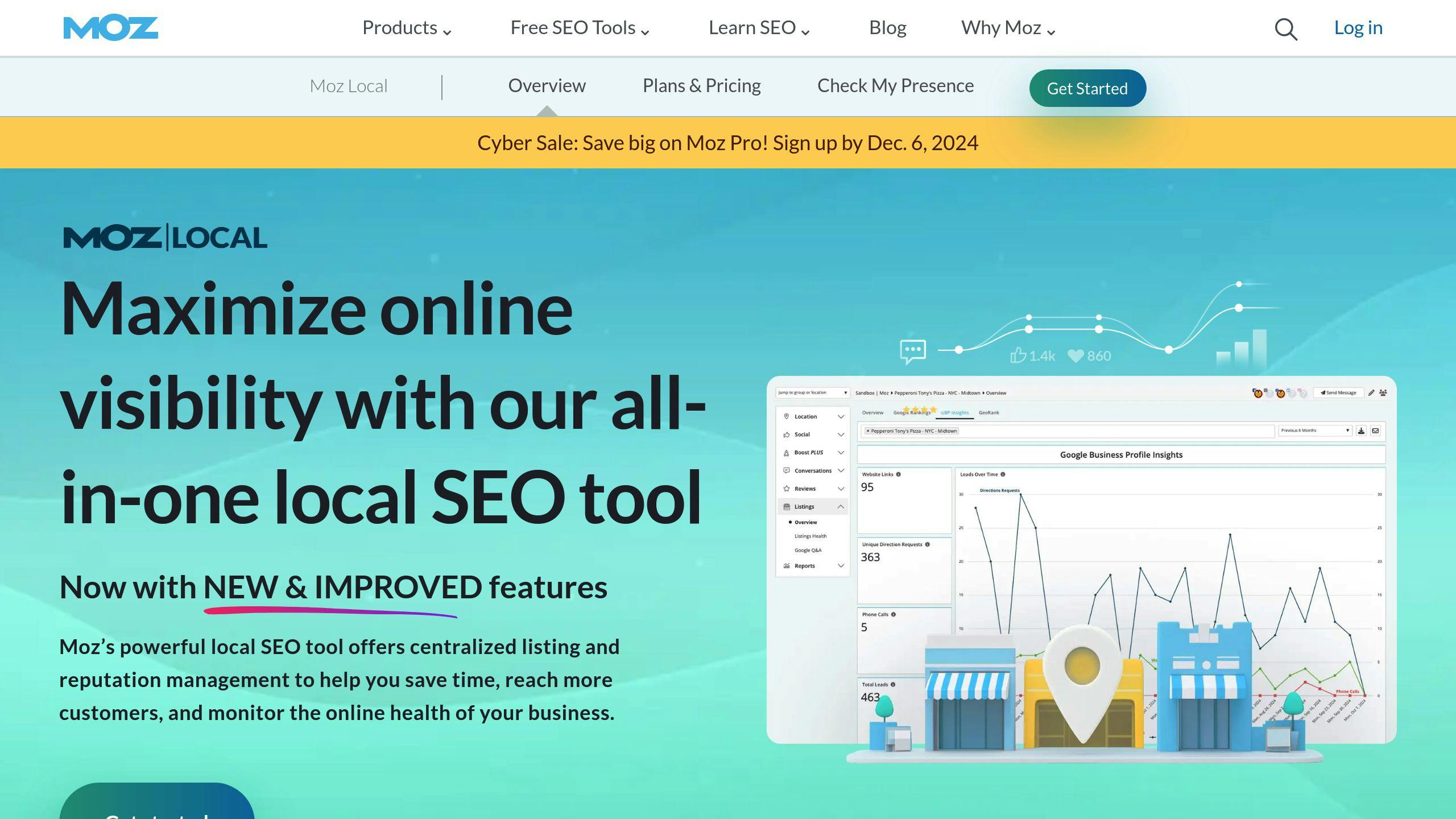
Moz Local ($129/year per location) and BrightLocal ($29/month) are two popular tools that help small businesses manage their local search presence. They offer features like listing updates, review tracking, and rank monitoring to strengthen your local SEO efforts.
| Feature | Moz Local | BrightLocal |
|---|---|---|
| Listing Management | Automated updates across directories | Options for manual or automated updates |
| Review Monitoring | Real-time alerts and insights | Tools for review generation and tracking |
| Search Visibility | Tracks rankings for local keywords | Local rank tracking for search terms |
| Reporting | Monthly insights and trends | Custom white-label reporting options |
BrightSide SEO

BrightSide SEO specializes in local SEO for small businesses. Their services include schema markup optimization, competitor analysis, location-based keyword tracking, and detailed performance reports. These tailored solutions aim to improve your local search rankings.
Using Google My Business Features
Google Business Profile offers built-in tools that can give your local SEO a boost:
- Posts and Updates: Share promotions, events, or news to keep your profile active. Weekly updates can lead to a 70% increase in engagement compared to irregular posting [2].
- Q&A and Insights: Use the Q&A section to answer frequently asked questions, making your business more relevant in local searches. The performance dashboard provides data on how customers find you, interact with your profile, and when they’re most interested.
- Visual Content: Adding more than 100 images to your profile can dramatically increase engagement. Businesses with rich visual content tend to see better results in local searches [3].
These tools can help you fine-tune your local SEO strategy and stand out in your community.
sbb-itb-d7fe25c
Strategies for Local SEO Success
Keep Your NAP Information Consistent
Your NAP (Name, Address, Phone number) details must match across all platforms. Even small differences, like "123 Main St" versus "123 Main Street", can confuse search engines and hurt your rankings [2].
Here’s a quick guide to check and align your details:
| Platform Type | What to Check |
|---|---|
| Google Business Profile | Business name, address, phone number, hours |
| Social Media Accounts | Contact info and details in the "About" section |
| Local Directories | Ensure your business listing matches everywhere |
| Website | Contact page, footer details, and schema markup |
Once your NAP is consistent, you can move on to building connections in your local area to strengthen your visibility.
Build Local Connections
Technical optimizations are just one part of local SEO. Actively engaging with your community can give you an extra edge. Businesses that connect with their local audience often see better results in local search rankings.
Here are some ways to get involved:
- Join Local Events: For example, a bakery in Portland boosted its local visibility by 156% after participating in farmers markets and writing about them online.
- Create Community-Focused Content: Write blog posts about local events, neighborhood guides, or updates on community projects.
- Collaborate with Nearby Businesses: Team up with other local businesses for cross-promotions.
Focus on Mobile and Local Search Optimization
Most local searches happen on mobile devices, so your site must perform well on small screens. Pay attention to these areas:
- Use a responsive design so your site looks great on any device.
- Make sure your pages load in under 3 seconds.
- Add location-specific schema markup.
- Include city-related keywords in meta titles and descriptions.
- Add local content to service pages.
- Optimize images with local alt text and geotags.
Conclusion: Steps to Boost Local SEO for Growth
Achieving success in local SEO involves a mix of technical adjustments and active community participation. To strengthen your local SEO and drive growth, focus on these key areas:
Polish Your Online Presence and Build Credibility
Your Google Business Profile acts as your virtual storefront. Businesses with complete profiles are 2.7 times more likely to be seen as trustworthy by potential customers [3]. Use tools like BrightLocal to keep your profile updated across multiple locations and ensure your NAP (Name, Address, Phone number) details are consistent across all platforms. This consistency not only improves your local search ranking but also boosts customer confidence [2].
Engage with Your Community
Increase your local visibility by connecting with your audience. Respond quickly to customer reviews, use Google’s Q&A feature to address common queries, and share updates about your participation in local events [2][1].
Monitor and Refine Your Approach
Use tracking tools to measure your performance. Keep an eye on keyword rankings, analyze your competitors, and review detailed reports to identify what’s working and where you can improve.
Local SEO isn’t a one-time effort - it’s an ongoing process. By consistently applying these tactics and evaluating their results, you’ll create a solid framework for growing your local business. Start by auditing your current local SEO efforts. Whether it’s completing your Google Business Profile, fixing inconsistent NAP details, or setting up a review management plan, focus on the steps that will make the biggest difference in enhancing your local presence.
FAQs
How do I get more Google reviews for my business?
Google reviews play a big role in boosting local SEO rankings and building customer trust. Here are some practical tips to help you gather more reviews:
- Make it Easy for Customers: Add a direct review link to your website footer, thank-you emails, receipts, or SMS follow-ups.
- Use Review Management Tools: Tools like BrightLocal or Moz Local can help you automate review requests, track how you're doing, and keep an eye on feedback.
Tips for Collecting Reviews
- Ask for reviews right after a positive interaction - whether it’s at the checkout, after completing a service, or during follow-ups.
- Train your team to bring up reviews naturally during conversations with customers.
- Share the reviews you’ve already received on social media to encourage others to leave feedback.
- Focus on delivering top-notch service to inspire customers to leave reviews on their own.
Fun fact: Businesses that actively respond to reviews are 2.7 times more likely to gain customer trust [2].


