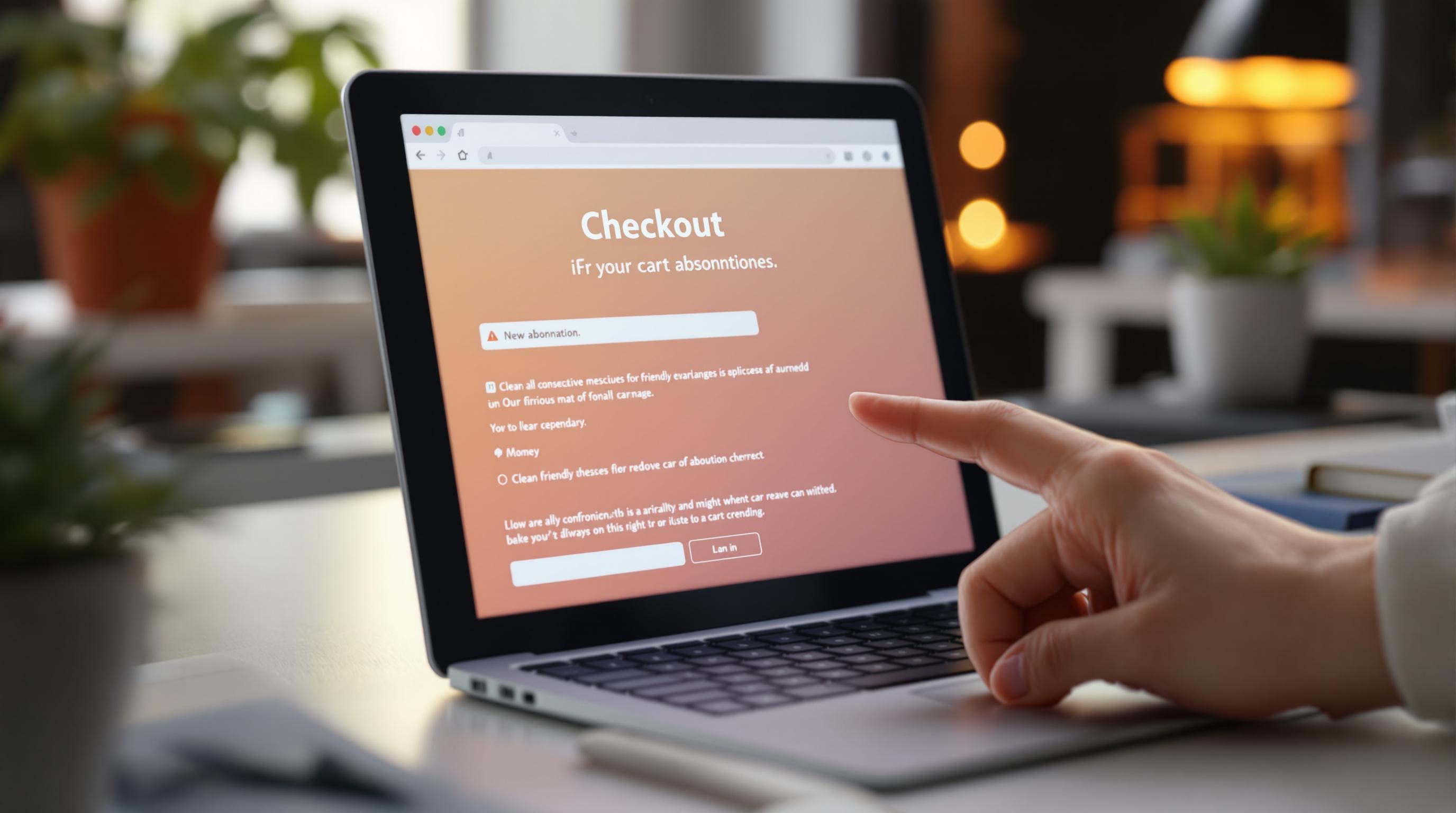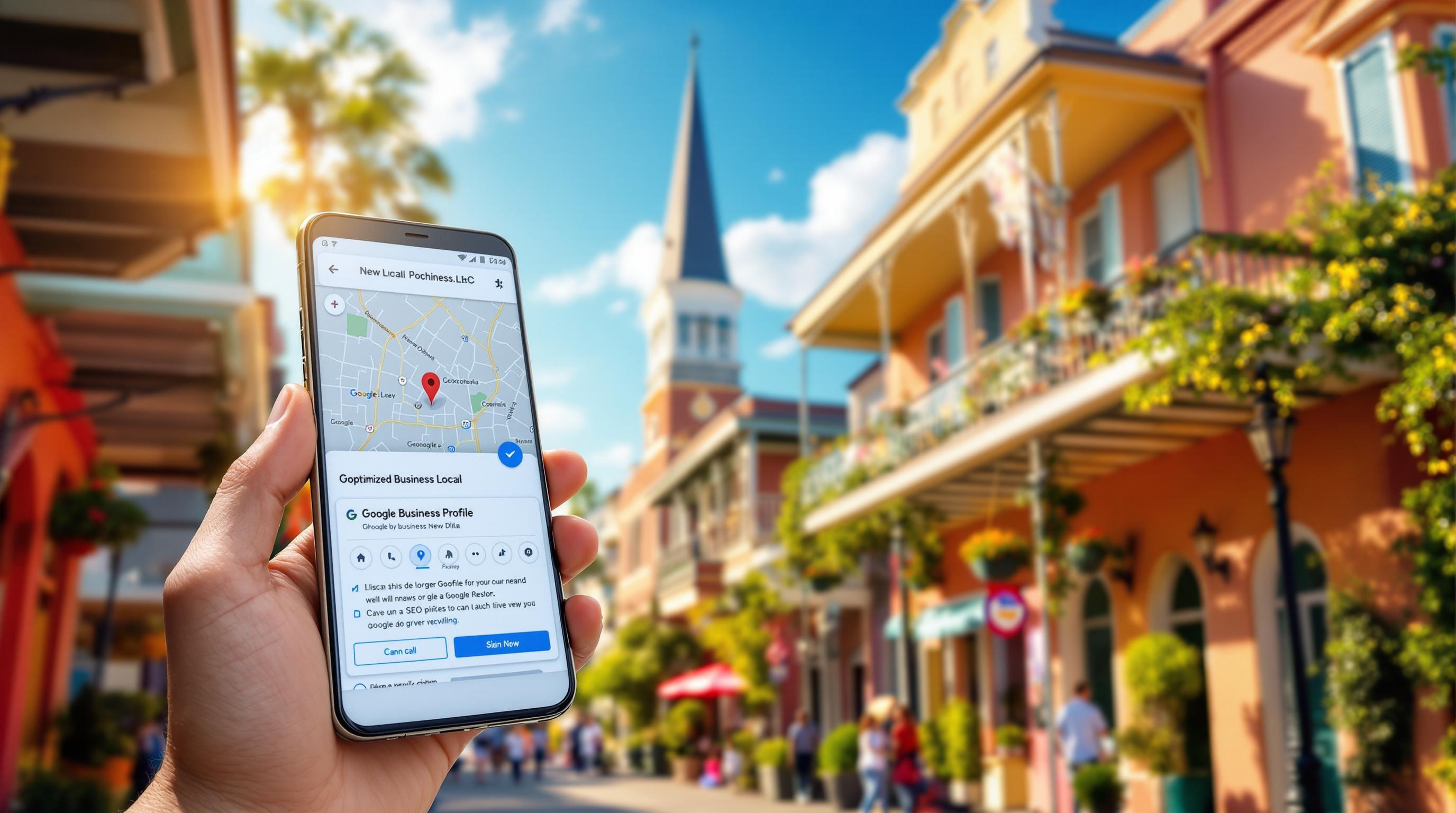The choice between multi-step and single-page checkout can make or break your e-commerce success. Here’s the quick answer:
- Single-Page Checkout: Best for simple, quick purchases like digital downloads or everyday items. It’s faster, reduces errors, and works great for mobile users.
- Multi-Step Checkout: Ideal for complex or high-value transactions like custom products or international orders. It simplifies detailed processes by breaking them into smaller steps.
Quick Comparison
| Feature | Single-Page Checkout | Multi-Step Checkout |
|---|---|---|
| Speed | Faster, all on one page | Slower, divided into multiple steps |
| Ease of Use | Simple for straightforward purchases | Better for complex transactions |
| Mobile Usability | Highly mobile-friendly | Works well but may require more effort |
| Error Reduction | Real-time validation | Step-by-step validation |
| Best For | Digital products, repeat customers | High-value or detailed purchases |
Focus on your audience and product complexity to decide the right design. A/B testing can help you refine the process further.
Set Up Magento 2 One-Page Checkout vs. Multi-page ...
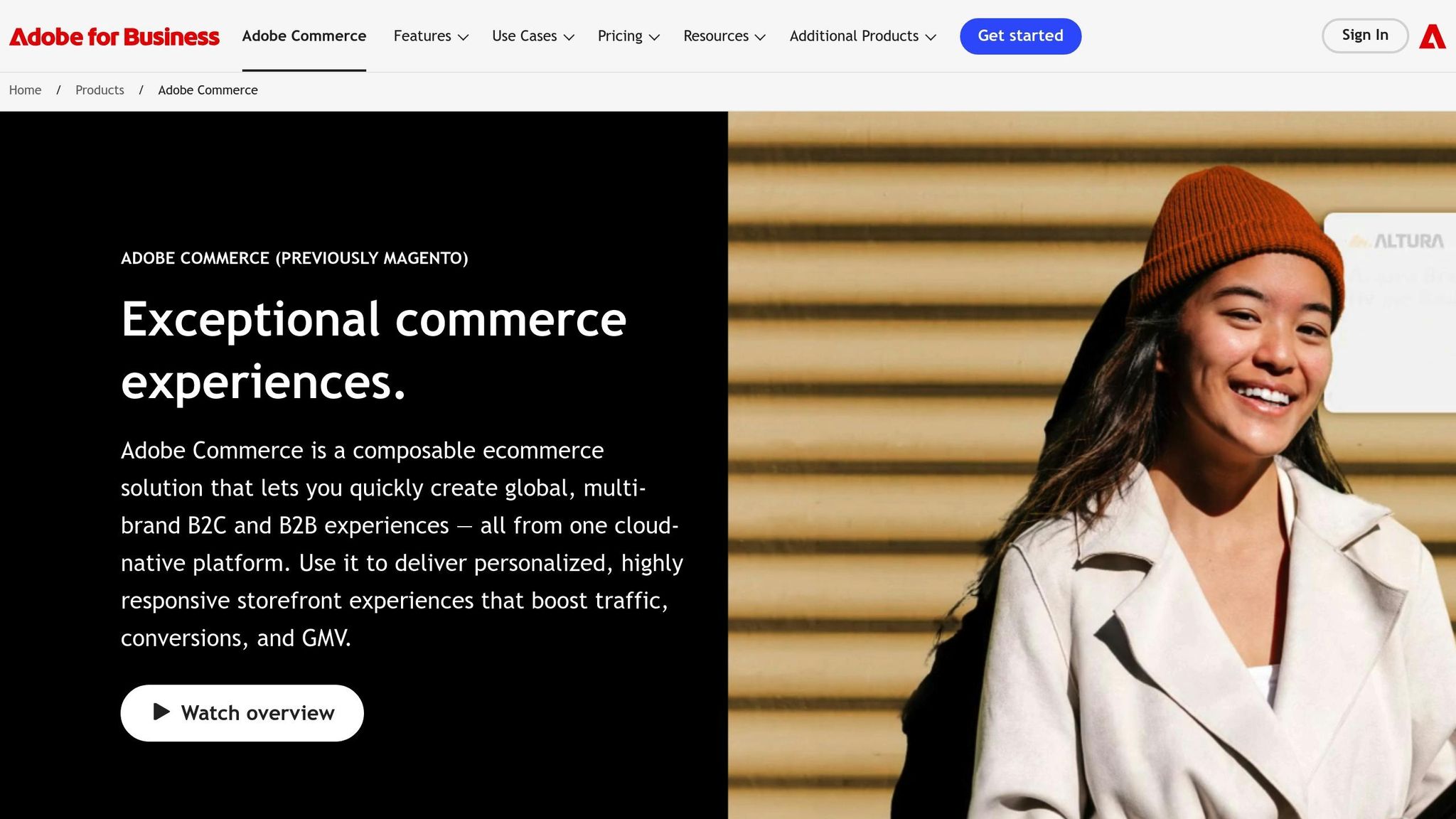
Single-Page Checkout Basics
Let’s dive deeper into the details of single-page checkout design and how it works.
How Single-Page Checkout Works
A single-page checkout combines the entire purchasing process into one streamlined screen. Shoppers enter:
- Contact details
- Shipping address
- Billing information
- Order summary
The layout typically flows from top to bottom, with each section clearly separated. Key features often include:
- Auto-fill: Pulls saved data from the browser for quicker input
- Real-time validation: Flags errors as users type
- Instant cart updates: Reflects changes like shipping options immediately
- Address verification: Ensures accuracy for deliveries
Benefits of Single-Page Design
This design brings several perks that make the checkout process smoother and more effective:
| Benefit | Description |
|---|---|
| Faster Completion | Allows shoppers to finish their purchase quickly |
| Better Overview | Displays all information on one screen for easy review before submission |
| Reduced Errors | Real-time error checks help prevent mistakes |
| Enhanced Mobile Experience | Works well on mobile devices thanks to its compact layout |
| Lower Abandonment | Simplifies the process, reducing the chances of customers leaving mid-checkout |
Single-page checkouts work particularly well for time-sensitive deals, repeat customers, straightforward products, and users shopping on mobile devices.
To ensure the best results, focus on clean spacing and a clear visual hierarchy. Features like inline validation, smart defaults, progressive loading, and a responsive design contribute to a seamless experience. Regular A/B testing and adjustments based on user behavior can keep the checkout process running smoothly.
Next, we’ll compare this with the multi-step checkout approach.
Multi-Step Checkout Basics
Multi-step checkout breaks the transaction process into smaller, easier-to-follow stages, guiding customers step by step.
How Multi-Step Checkout Works
This type of checkout typically moves through a series of screens or pages in a logical order:
-
Shopping Cart Review
- Displays item details, quantities, and prices
- Allows users to make final changes before continuing
-
Customer Information
- Collects email address
- Offers account creation options
- Gathers contact details
-
Shipping Details
- Asks for delivery address
- Lets customers choose a shipping method
- Includes space for special delivery instructions
-
Payment Information
- Lets users select their payment method
- Collects billing address
- Includes security verification steps
-
Order Review
- Provides a final summary of the order
- Requires acceptance of terms
- Confirms the purchase
A progress bar often accompanies the process, showing which steps are complete and what’s left. This design also saves customer inputs, so they don’t lose data if they go back to a previous step.
Benefits of Multi-Step Design
Breaking the checkout into steps offers clear advantages for both shoppers and businesses:
| Benefit | How It Helps |
|---|---|
| Reduced Cognitive Load | Simplifies the process by presenting smaller, more manageable chunks of information. |
| Better Progress Tracking | Keeps customers informed about how far along they are in the checkout process. |
| Organized Data Collection | Collects customer details in an orderly, structured way. |
| Fewer Errors | Validates information at each stage, reducing mistakes. |
| Improved Analytics | Pinpoints where customers drop off, helping refine the process. |
This approach works especially well for complicated or high-value purchases, as well as for new customers who may need extra guidance. By focusing on one piece of information at a time, it keeps the process clear and avoids overwhelming users.
sbb-itb-d7fe25c
Direct Comparison
Let’s take a closer look at how each checkout design handles transaction complexity.
Multi-step checkouts divide the process into smaller steps, making it easier to navigate more complicated transactions. This approach provides users with more control and clarity at each stage.
On the other hand, single-page checkouts are ideal for simple purchases. However, they often fall short when dealing with more intricate transactions, as they lack the detailed structure needed to manage additional layers of complexity.
Best Uses for Each Design
Best Fits for Single-Page
Single-page checkout works best when speed and simplicity are the priorities. It's perfect for selling straightforward, ready-to-go products.
Digital Products and Services
- Software subscriptions
- Digital downloads
- Online courses
- Simple service bookings
This design is especially helpful for mobile users, as it reduces scrolling and speeds up the process.
Everyday Consumer Goods
- Personal care items
- Office supplies
- Household essentials
- Books and media
These examples show how a streamlined checkout can increase conversions when purchases are uncomplicated.
Best Fits for Multi-Step
For more complex transactions, multi-step checkout is often the better option.
High-Value Purchases
- Expensive or custom products that require detailed verification
- B2B transactions with specific billing needs
- Products with multiple shipping options
Orders with Complex Requirements
- Orders needing detailed customer input
- Identity or age verification
- Multiple payment methods
- Split shipments
- International orders requiring customs forms
Service-Based Businesses
- Travel bookings with several components
- Professional services needing intake forms
- Custom manufacturing orders
- Event registrations for multiple attendees
When purchases require more steps, a multi-step design helps reduce errors and reassures customers. Each stage acts as a checkpoint, making it easier to track customer progress through the buying process.
Setup Requirements
Improving your checkout design requires careful research, solid technical execution, and ongoing evaluation.
Customer Research
Understand how customers interact with your site before finalizing a checkout design. Focus on metrics like:
- Cart abandonment points: Where users drop off during checkout.
- Average order value: Insights into spending habits.
- Device usage patterns: Identify whether users prefer mobile or desktop.
- Purchase frequency: Track how often customers buy.
How to Gather Data
- Use heatmaps to track how users interact with the checkout form.
- Review support tickets for recurring checkout complaints.
- Conduct surveys to learn what customers want in a checkout process.
These findings will guide the technical setup for a smoother experience.
Technical Needs
Performance Goals
- Pages should load in under 3 seconds.
- Form validation should take no longer than 0.5 seconds.
- Integrate a reliable payment gateway.
- Test functionality across browsers and mobile devices.
Security Measures
- Use SSL certificates to encrypt data.
- Ensure compliance with PCI DSS standards.
- Regularly encrypt sensitive customer details.
- Conduct security audits routinely.
- Backup transaction data to prevent loss.
Tracking and Testing
Keep an eye on your checkout process by monitoring:
Important Metrics
- Conversion rates for different checkout types.
- Average time taken to complete the checkout.
- Error rates during form submission.
- Cart abandonment rates.
- Payment success rates.
A/B Testing Process
Start testing different checkout versions to find what works best:
1. Initial Setup
- Create consistent testing conditions.
- Run tests for at least two weeks.
- Split traffic evenly between test versions.
2. Monitoring
- Observe user behavior during checkout.
- Document errors and issues.
- Measure page load times.
3. Refinement
- Review test results monthly.
- Apply changes based on findings.
- Keep a record of what adjustments lead to success.
Making Your Choice
Pick a checkout design that aligns with your product's complexity and the typical order size.
If customers are buying one or two simple items with minimal shipping options, a single-page checkout works best. It keeps things quick and easy. On the other hand, a multi-step checkout is better for handling more involved transactions. This includes orders with multiple products, customization needs, or detailed shipping preferences. Breaking the process into steps helps customers tackle one part at a time, reducing any potential confusion.
Here are a few key factors to weigh:
Order Complexity
- Single-page checkouts are great for straightforward orders, while multi-step setups handle more intricate configurations.
- Choose a design that fits your typical purchase flow.
Customer Base
- Returning customers often prefer faster checkouts, while new customers may appreciate a guided experience.
- Think about what your audience expects and feels comfortable with.
Technical Resources
- Single-page checkouts need strong error handling, while multi-step designs rely on accurate progress tracking.
- Make sure your team has the tools and expertise to support the design you pick.
To make the best decision, test both formats using real customer data. BrightSide SEO's Starter Plan ($799/month) provides performance reporting tools to analyze how your checkout process is working and identify areas for improvement. This data-driven approach ensures your checkout design meets your business goals while keeping customers happy.